First we add these numbers into a Binary Search Tree (BST): 66, 12, 100, 25, 35, 15, 5, 10
Here we consider different orders and see how the BST will be created.
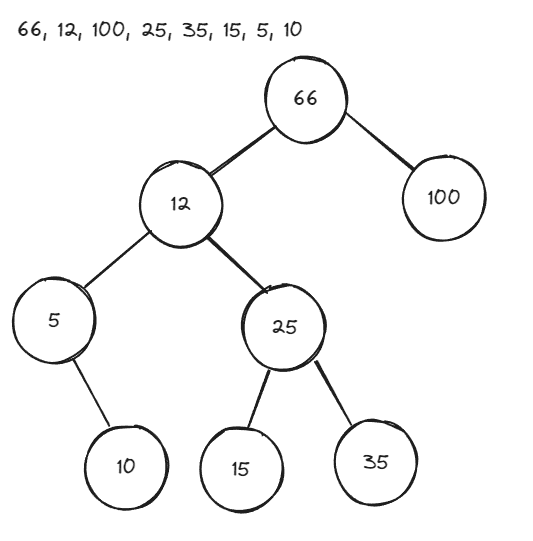


Lets implement BST in java.
public class TreeNode {
private int data;
private TreeNode left;
private TreeNode right;
public TreeNode(int data) {
this.data = data;
}
public void insert(int inputData) {
// we do not add duplicates, so avoid duplicates
if (data == inputData) {
return;
}
if (inputData < data) {
if (left == null) {
left = new TreeNode(inputData);
} else {
left.insert(inputData);
}
} else {
if (right == null) {
right = new TreeNode(inputData);
} else {
right.insert(inputData);
}
}
}
public void traverseInOrder() {
if (left != null) {
left.traverseInOrder();
}
System.out.print(data + ", ");
if (right != null) {
right.traverseInOrder();
}
}
}public class Tree {
private TreeNode root;
public void insert(int data) {
if (root == null) {
root = new TreeNode(data);
} else {
root.insert(data);
}
}
public void traverseInOrder() {
if (root != null) {
root.traverseInOrder();
}
}
}public class Main {
public static void main(String[] args) {
Tree bst = new Tree();
// Note: Here we try to input same numbers but in different sequence to see how BST is build each time.
// int[] inputArray = {66, 12, 100, 25, 35, 15, 5, 10}; // bst-1.png
// int[] inputArray = {5, 10, 15, 66, 12, 100, 25, 35}; // bst-2.png
int[] inputArray = {25, 12, 66, 10, 15, 35, 100, 5}; // bst-3.png
for (int i=0; i< inputArray.length; i++) {
bst.insert(inputArray[i]);
}
bst.traverseInOrder();
}
}Console output
5, 10, 12, 15, 25, 35, 66, 100,
Process finished with exit code 0